What is the right type of video or photos for your scenario-based training?
To create a course you will need to collect content. This will depend on the kind of course you want to create and could involve a shoot or using media you already have. how.io supports a range of media types to give your learners a better sense of the scenario and to learn from the experience.
360 video or images are great for when you want the learner to feel like they’re in the scenario. They support 3D interactions and more ways to engage the learner, however they should only be used when the perspective is from the learner’s view.
Video and photos shot from a mobile phone or other camera are great for showing a scenario unfolding or where the learner does not need to feel part of the scenario. You can also use the built-in screen recorder to record software or web pages when you want to train on systems.
For some scenarios, you may need all 3 methods - standard video to show how a situation plays out, 360 videos to give the learner the sense of managing the situation or making decisions, and screen recording to show any systems or screens as part of the process.
Shooting 360 Video and photos
360 video is easy to shoot. You have little control over the composition so positioning the camera is important. When you shoot, put the camera where your learner would likely be standing if they were there. Have anyone who talks to the learner talk directly to the camera. A really good trick is to get everyone to look at the camera when the learner needs to make a decision, it’s a very effective way of applying a little pressure!
You can usually control your camera with an app on your phone. If your managing the shoot, you can stand behind something or out of the door and control the scene. If you can’t do that, then you will need to be part of the scenario!